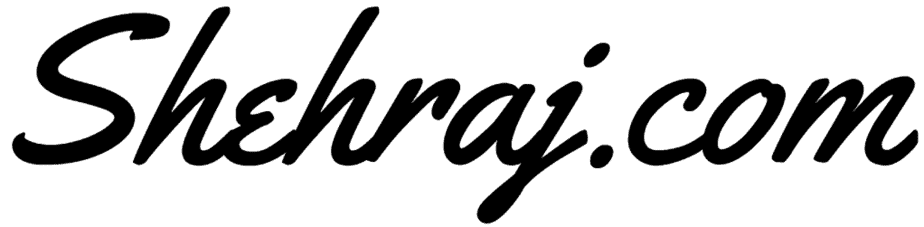Finding a good transcribing tool is an real head-ache ? Isn’t
I was these same worries and pressure on my head while I was looking for an automated transcribing tool. Then, I came across this giant called “Happy Scribe”.
I used HappyScribe. I noticed a few pros and cons of happy scribe that I’ll be representing in this blog post. Add to that, You’ll also see Happy Scribe in Live action as well.
HappyScribe Features

Happyscribe is a transcription generator tool that helps to generate subtitles and Transcripts (Form of text) from videos and audio files. This tool comes with varoius features that i really love
Automatic Transcription
As their tagline says, Automatic transcription and subtitles by machines for humans. They have their oath their very well. They are having the best speech to text technology to generate accurate and automated transcription.
You just need to upload the audio or video file inside happy scribe, then everything will be covered by the tool. As an result, You’ll have the plain text transcribed from video in just couple of mintues.
Soon They are going to come up with the functionality to convert your Transcription into multiple languages. (Available in Beta Version)
Subtitle Generator
Same as Automatic transcript, Happy Scribe will generate automatic subtitles for your videos as well. The best thing is, They are having multiple options to download your transcribes into different formats.
Cool thing is they are also having suitable files for Final Cut Pro and Premiere Pro as well.

if you are doing YouTube videos or Facebook ads then, subtitles will also help you to get more higher attention and your ad cost will go low as well.
Cool Thing: With having any extra cost. You can convert your transcribes into subtitles as well.
Advanced Punctuation
They are having some advanced punctuation features that include full stop comma automatically and exclamation mark as well.
Personalized Vocabulary

This is something that I really love. So the next big thing is personalized vocabulary where you can add some words inside. So that, happyscribe AI can figure out that word.
Like, My name is Shehraj. So most of the tools are not picking my name Shehraj. They pick some random names likes Sahil or What Not?
But still, I feel like if they are having something like fetching the data from RSS feed for more semantic transcribing.
Speaker Identification (Best For Podcasters)
You can just add off the speaker’s name to the transcription. Then, Everything will be done for you. In Subtitles and transcription, you’ll be able to see all the identifications.
Workspace Management
Happyscribe also offers workspace management functionality. Where you can create workspaces then you can add multiple users into it. This is very helpful When it comes to team management.

What i feels is, They need to add a option, Where we can give access to all the workspaces in one go. This will be very helpful and time saver while assigning a content manager.
Pricing
They work on Pay as You Go model. Their minimum plan is 12 Euro/hour. But, They are providing a good discount on bulk purchases of hours as well.

But, You are special at this particular moment. Currently, HappyScribe LTD (Lifetime deal) is available on Appsumo.com
Where you need to just pay $69 to get 2 hours transcription every month. You’ll also get an extra 50% off on any additional purchase of hours.
Irresistible offer, Right.
HappyScribe Demo (Live Action)
Now, It’s Time for live-action. I recorded a podcast then I transcribed it. Special thing is, I’ve not touched a single word inside transcribe. Add to that, Podcast is also non-edited.
So, It’ll be very interesting to see the live action. Before you pay audio, I’ll recommend you to read transcribes with the podcast. It’ll help you to judge the real quality of tool.
Let’s Start,
Transcription Generated By HappyScribe (No Edits)
[00:00]
So welcome to this particular episode, in this particular episode, I’m going to review Happy Scribe, that is a transcription tool, like if you’re having any kind of audio-video whatsoever, you can upload that we’re doing to describe and then you can get transcript of that. So that’s a very, really good tool that I’m using from last few days. And I really love the Josh and everything that including this particular tool. First of all, I wonder if that is something to review have described
[00:31]
There will be no editing for this particular episode. This totally are raw and convergent that will be uploaded to the podcast platform that you are listening to right now whatsoever.
[00:41]
Add to that the transcription of this particular episode will be given to you. You can access that transcription by going to the url Shehraj dot com slash happy scribe hyphen review, Shehraj.com slash hyphen review, Hyperscore review.
Sorry for her particular, but they are just totally wrong and you are listening to it. And the link will be also given in the show notes. And also what I will recommend is like reading the transcription along with listening to this particular episode.
[01:13]
So in this way, like you will be able to realize that happy they have Happy Scribe works. So left out this particular review of HappyScribe, first of all, how I get to know about it like I was calling the appsumo.com, then I get to know described. I found it interesting. So I said, OK, why not prescribe? So I shifta to prescribe somewhat happy Sky-Blue is its a transcriber tool. You can also generate subtitles of a video using that Happy Scribe as well.
[01:41]
So what exactly it is like prescribing a tool that will help you to transcribe your audio or video into text. This is the main uses of prescribe and you know, I have happy scribe support 199 plus languages. Add to that they support various accents as well. Currently, I am into Indian accent while I’m recording this, so I will just see like what the response is you will be able to see to that have described having an automated transcription to like you do not need to do anything, just set some things off and it will restart its advanced punctuation to mean when you will record the all the grammar or not grammar, your podcast and when you published it there, audio content, audio, video there.
[02:31]
Then they will automatically see actors and some punctuation mistakes that they are doing and they will help you to fix it. This will help them generate subtitles for audio, YouTube videos if you are YouTube and then keep your ear open to this particular podcast because that is something that will save a lot of your time at that. And this will also come with personalized workably. So as you know, my name is Shehraj. So now what happens is like in many tools I have seen, like if I am telling my name sometimes right, I don’t like, I just write down some annoying things that I do not want but have described as having a personalized vocabulary.
[03:11]
You can tell your name and if your name like is the word or something, do you know that other tools are not picking up? Like you can add that into the happy scribe vocabulary and that’s all like it will be done now after that. What I want to tell you is like this personalized vocabulary in that I already added my name, Shehraj. So if you are having I on that transcript, then you can see like how the effect is that you can all do.
[03:40]
You are also having a speaker ID podcast like for podcast. What I mean by that, like suppose you are having multiple speakers in your podcast, then maybe you are having an interruption or something. Okay, I’m having multiple speakers then is happy scribal. Help me maybe describe it, help me to identify out here. You can do like I just pause for a second and start talking about taking a paragraph. That gap I describe take that gap and put them in to that particular paragraph so you can add speaker there for your transcribing as well.
[04:16]
If I talk about the pricing of have described, then pricing is on, the official pricing is on pay. As you go model me, you have to pay twelve euro but ah yeah you have to pay twelve euros but ah that’s approximately fifteen, sixteen dollars per hour to transcribe it. If this see some old practice of habit. I know that is very popular. They are charging one point twenty cents or 20 cents for one transaction, but that’s a real human transcription.
[04:47]
Not like I and not automated. But they are, they are very cheap. If you go with the CIA model now that is especially right now if you are doing this particular episode within 200. It is being published and there is a special don’t scribe like in that you have to position and for two hours of monthly transcription. What I mean by that is like if you are paying seventeen dollars to have similar concession in dollars almost 70. Right. So tempted to have someone dot com for a prescribable or two hours monthly.
[05:20]
And I also claim that a lifetime deal. So you just have to pay that to us, you know. Twenty dollar monthly and you are going to look like this is something that will really help you as well. Except a dollar is nothing for to work transcription by Monday, all completely no brainer to that. I am also seeing that like Happy Scribe is also going to offer transcription functionality where you can like you can convert your transcription into multiple languages.Add to that if I talk about the interface that interfaces really clean right now. So let me just go to their website. OK, so I open the website. The interface is really clean right now. You can say you need to upload a file, then select what you want to do, what you can do, like actually also having a referral program. You can refer your friend to Happy Scribe and you can get up to Tanaz transcription for absolutely free.
[06:17]
You can also create the workspaces inside that you can create dedicated folders. That’s also very crucial when you’re creating multiple content and when you click on that upload and you find a button inside that prescribable to option, you want to create a subtitle transcription. So we want to create a task and we will get some multiple options by SpaceClaim to give the hundred percent quality that they can give, like they will ask who is the background, who’s having any kind of an ISIS speaker close to Mike and things like that.
[06:46]
Then when you will click on that perceived button, they will ask you for the accent and the language with a language they are having. If you are listening to this, then Hindi is also available inside. Describe for me if you are Indian and Bengali is also available. And not only you can upload file there, but you can do is like you’re going to upload them for Google, right. Dropbox, Vimeo, YouTube over the idea. Like these are something that you can do or that you can just pick they publicly.
[07:15]
And I need you to really put that into happy describe and you are just good to go. So this is something that happens quite often when you are doing uploading thing, then it will take a few minutes. It will depend upon how much bigger your file is for a one or two minute file. I have seen it take around three to four minute max. As for my experience, then, when you get that transcribe YoStarter you can go and improve some mistake.
[07:42]
They will tell you that you can play the audio as well with the well. You have to be indexed so you can get the better experience and you’re able to see, OK, these are the mistakes and that what you are doing after that, you can have multiple functionalities like proofreading, help, rewind both features I have described and you can also review all the evidence of your history that you are doing in there. So this is all about happy scriber ultimate tool for transcribing your audio into a video, into text.
[08:15]
So this is all about Papis great tool and this is something that I really love.
[08:20]
Want to have transcribable, this particular part that will be nonrelated, just raw, uncut from directly from have described and you can visit Shehraj dot com slash have described Hyppönen review and if you are looking to purchase her best friend then I will recommend you. Then please go through my fledgeling. That’s good. Or Shehraj.com slash happy scribe. This will help me to buy a cup of coffee and I will have a small commission out of it. Whatever you an dot com or wherever.
[08:53]
If the wheel is ended I will return to the game dot com. So that’s all for this particular episode. And the major takeaway I would have described is like if you are a content creator, like if you are a video like YouTube, then blindly go for it for you. If you are podcast or some transcribes, then go for it. But if you are a blogger, then it will be a little bit difficult for you. Then I will recommend is like.
[09:20]
Batool, if you want, like, you can just go and record your audio like this, recorded this audio and just upload there and get that Xtranormal so it will be easier for you to write content with happy Strib. So that’s all you said you are and that’s all for this particular episode. And then go to go to Shehraj dot com slash happy scribe. So I will do a little commission from it. So that’s all for this particular audio message or podcast or whatever it is if you find any value in this.
Cons of Happyscribe
- If you are going with only one code. Then, 2 hours monthly seems very low to me. They need to work upon this.
- If you are stacking more than 4 codes on Appsumo. Then, It’s recommended to go with their monthly plans.
- I’ve seen that sometimes their vocabulary feature is not properly working for some particular words. It’s a recommendation that they need to add an option to add our voice to the vocabulary. This will be a game-changer.
Happyscribe FAQs
u003cstrongu003eWhat is Happy Scribeu003c/strongu003e
Happy Scribe is an online tool to generates transcriptions and video subtitles using your videos and audio files.
u003cstrongu003eDoes Happy Scribe Offer a Free Trialu003c/strongu003e
Yes, For new users Happyscribe offers 10 min transcription for absolutely free.
u003cstrongu003eDoes Happyscribe offer a refund if I don’t like their service?u003c/strongu003e
This platform is currently on Appsumo. You’ll get 60 days no question asked refund policy.
u003cstrongu003eCan i use this tool to transcribe my blog articles ?u003c/strongu003e
Yes, You can transcribe your audio clip into blog articles as well. Even a few parts of this article are transcribed from happy scribe
Is Happyscribe For You ?
I found HappyScribe is accurate upto 86% on my various experiments. I’ve seen a decent amount of accuracy on some youtube videos with american accent.
Since I talk in Indian Accent (results may vary). If you are YouTuber and Podcaster, Then It’s highly recommended by me to checkout happy scribe.